Transaction Center
Time to bring it home. Find zipForm®, transaction tools, and all the closing resources you'll need. Except for the champagne — that's on you.
Realtor® Secure Transaction is your place to discover, access and master the essential tools for a modern, efficient and secure transaction.
Transaction management and forms software with all the must-have features, including current statewide contracts, local forms, and more.
Transaction Products zipForm Edition Service Providers Forms Libraries Transactions (zipForm Edition) SupportC.A.R. Standard Forms are developed by the C.A.R. Legal Department which gathers input from real estate professionals and attorneys to create user-friendly, comprehensive, and dependable forms.
C.A.R. now hosts an official Directory of Transaction Coordinators. These real estate professionals meet strict requirements, including completion of C.A.R.’s 17+ hour Certified TC program.
Everything you need for a successful property management & leasing business
A collection of educational and technology resources designed to help you achieve profitability and better prepare for your financial present and future.
Download the latest C.A.R. mobile apps, including CARmojis & Stickers, C.A.R., Legal Hotline, CA REALTOR® EXPO, and zipForm Mobile.
Legal articles, many in question and answer format, are currently available on over 150 subjects in 50-plus categories.
Wish you could catch up on California real estate law without having to read even more documents? Relax and watch a video as C.A.R.’s Legal Live Webinars bring you up-to-date on the hottest topics in real estate law.
Driving to your next meeting? Let our attorneys update you on how to protect yourself and your clients. Subscribe to the Legal Matters Podcast and get the most critical information delivered right to your device.
The Legal Action Fund advocates the REALTOR® point of view and assists in lawsuits pivotal to the real estate industry. Learn more about how the Legal Action Fund supports you in your business.
If you're a member looking to resolve a minor dispute or communication issue with another REALTOR®, a C.A.R. ombudsman may be able to help!
C.A.R. REALTOR® volunteers are specially trained to answer member questions about the Code of Ethics and provide information and limited counseling on its proper interpretation.
Need assistance on Transactions – zipForm Edition, purchasing a course, or other general membership questions? The Customer Contact Center is only a phone call away.
Your lifeline to the lending community, formerly the Finance Helpline and Mortgage Rescue™. Find contacts and answers to all mortgage questions and transaction issues. Get help today!
Lending ResourcesThe helpline offers your clients resources on homeowners insurance carriers, escrow impounds, the Calif. FAIR Plan, inspections, disaster relief, and assistance with closing transactions.
The C.A.R. Dispute Resolution Center for Real Estate has mediators to assist buyers and sellers (as well as other parties to real estate transactions) in resolving their disputes.
Did you know that for zero dollars and zero cents, you can speak with an attorney about your transaction? If you don't believe us, check it out yourself.
1. What is Forms Advisor®?
Forms Advisor® is an online software program that identifies which C.A.R. Standard Forms to use and; when used in conjunction with Forms Tutor, how to complete the forms. Local associations and brokers have the ability to extend the Forms Advisor to include local disclosure forms and broker-specific forms (subject to C.A.R. Legal review – see #13 below).
2. Do I have to pay a fee to use Forms Advisor®?
Forms Advisor® is a C.A.R. member benefit. It is only available to current C.A.R. members.
3. How does Forms Advisor® work?
The C.A.R. Legal team has defined a set of rules regarding forms usage which have been embodied in the Forms Advisor®. The REALTOR® answers questions specific to the transaction and Forms Advisor® provides a list of recommended forms to use for that particular phase of the transaction . It is anticipated that REALTORS® will use the Forms Advisor® many times throughout a transaction as the transaction progresses through its many phases and as additional terms and conditions become germane. Additionally, users can employ features such as Forms Tutor® and the C.A.R. Legal Q&A . Forms Tutor® provides instruction on how to complete the form and the Legal Q&A offers legal charts and other information to assist users in complying with the law. There is also a forms preview option available.
Once the Forms Advisor® has provided you with a list of forms, you can
- Print the list.
- Add the recommended forms to your zipForm® account, either to your current transaction, a new transaction (or template), or a transaction that you designate.
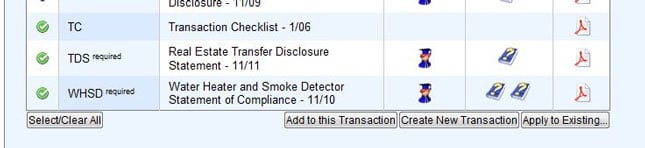
4.
What is Forms Tutor®?
Forms Tutor® provides fundamental instruction for completing C.A.R. Standard Forms. C.A.R. Forms Tutor is component of Forms Advisor®.
5. How do I access Forms Advisor®?
C.A.R. members have three options for accessing Forms Advisor®:
- via link on car.org in the Business Tools section at the zipForm® page
- via link within zipForm® Plus in two ways:
a) Through the drop down list box next to each transaction on the Transaction List page. This opens the Forms Advisor® on that specific transaction and restores all of the answers to the questions to the state they were in the last time you used the Forms Advisor® on that transaction.
b) By creating a new transaction using the Forms Advisor®. This option is available to you through the Forms Advisor® icon on the Transaction List page.
- via zipForm® Standard by following the link on the car.org, Business Tools, zipForm® page.
6. How do I access Forms Tutor® and/or the Legal Q&A?
Both of these features are available within the Forms Advisor® program. After entering the specifics of your transaction, Form Advisor® produces a list of recommended C.A.R. forms. An icon linking to Forms Tutor® and/or Legal Q&A are available if you wish to have more information/instruction regarding a specific form. Of course, you can access the Legal Q&As directly through car.org. You will also be able to access the Forms Tutor content directly on car.org by selecting the Forms Tutor® icon from the Quick Links section on the home page.
7. Is the Forms Tutor® feature available for all forms?
No, currently Forms Tutor® feature is available for approximately 60 of the C.A.R. Standard Forms.
8. What forms are included in C.A.R. Forms Tutor®?
Current Version includes:
| Form Code |
*Starred items will be available with the April Forms release |
|---|---|
|
AB |
BUYERS AFFIDAVIT (FIRPTA COMPLIANCE) |
|
AC6 |
CONFIRMATION: REAL ESTATE AGENCY RELATIONSHIP |
|
AD |
DISCLOSURE REGARDING REAL ESTATE AGENCY |
|
ADM |
ADDENDUM (FORMERLY DS11 CONTRACT ADDENDUM) |
|
ARC |
AUTHORIZATION TO RECEIVE & CONVEY INFORMATION |
|
AS |
SELLERS AFFIDAVIT OF NONFOREIGN STATUS |
|
ASA |
ADDITIONAL SIGNATURE ADDENDUM |
|
AVID |
AGENT VISUAL INSPECTION DISCLOSURE |
|
BIA |
BUYER'S INSPECTION ADVISORY |
|
BIW |
BUYER INSPECTION WAIVER |
|
BMI |
BUYER MATERIAL ISSUES |
|
BNA |
BUYER NONAGENCY AGREEMENT |
|
CA |
COMMISSION AGREEMENT |
|
CBC |
COOPERATING BROKER COMPENSATION AGREEMENT |
|
CC |
CANCELLATION OF CONTRACT, RELEASE OF DEPO. & JNT |
|
CFC |
CONSENT FOR COMMUNICATIONS |
|
CO |
COUNTER OFFER |
|
COL |
CANCELLATION OF LISTING |
|
COP |
CONTINGENCY FOR SALE OR PURCHASE OF PROPERTY |
|
CR |
CONTINGENCY REMOVAL |
|
DA |
DISCLOSURE & CONSENT FOR REPRESENTATION |
|
DCE |
DEMAND TO CLOSE ESCROW |
|
ETA |
EXTENSION OF TIME ADDENDUM |
|
FLD |
FEDERAL LEAD BASE PAINT DISCLOSURE |
|
HID |
HUD NOTICE TO PURCHASE |
|
HOA |
HOMEOWNERS ASSOCIATION INFORMATION |
|
ITA |
INTERPRETER/TRANSLATOR AGREEMENT |
|
KLA |
KEY SAFE/LOCK BOX AUTHORIZATION ADDENDUM |
|
MCA |
MARKET CONDITION ADVISORY |
|
MCN |
METHAMPHETAMINE CONTAMINATION NOTICE |
|
MHA |
MANUFACTURED HOME ADVISORY ADDENDUM AND RELEASE |
|
MHDA |
MANUFACTURED HOME DEALER ADDENDUM |
|
MHPA |
MANUFACTURED HOME PURCHASE AGREEMENT & JOINT ESCROW |
|
MHTDS |
MANUFACTURED HOME TRANSFER DISCLOSURE |
|
MS |
MORTGAGE LOAN DISCLOSURE STATEMENT |
|
NBP |
NOTICE TO BUYER TO PERFORM |
|
NHD |
NATURAL HAZARD DISCLOSURE STATEMENT |
|
NNR |
NOTICE OF NONRESPONSIBILITY |
|
NSP |
NOTICE TO SELLER TO PERFORM |
|
OA |
MULTIPURPOSE OPTION AGREEMENT |
|
PAA |
PURCHASE AGREEMENT ADDENDUM |
|
PL |
PROBATE LISTING AGREEMENT |
|
PPA |
PROBATE PURCHASE AGREEMENT & JOINT ESCROW |
|
RA |
REALTOR®'S ACKNOWLEDGEMENT |
|
RDN |
REPORT & DELIVERY OF NOTICES TO PERFORM |
|
RFR |
RECEIPT FOR REPORTS |
|
RGM |
RADON GAS AND MOLD NOTICE AND RELEASE AGREEMENT |
|
RID |
RECEIPT FOR INCREASE DEPOSIT LIQUIDATED |
|
RIPA |
RESIDENTIAL INCOME PROPERTY PURCHASE AGREEMENT & JOINT ESCROW |
|
RLA |
RESIDENTIAL LISTING AGREEMENT EXCLUSIVE |
|
RPACA |
CALIFORNIA RESIDENTIAL PURCHASE AGREEMENT |
|
RR |
REQUEST FOR REPAIR |
|
SA |
SELLER ADVISORY |
|
SBSA |
STATEWIDE BUYER AND SELLER ADVISORY |
|
SNA |
SELLER NONAGENCY AGREEMENT |
|
SPQ |
SELLER PROPERTY QUESTIONNAIRE |
|
SPT |
NOTICE OF YOUR “SUPPLEMENTAL” PROPERTY TAX BILL |
|
SSD |
SUPPLEMENTAL STATUTORY & CONTRACTUAL DISCLOSURES |
|
TDS |
REAL ESTATE TRANSFER DISCLOSURE STATEMENT |
|
TEC |
TENANT ESTOPPELS CERTIFICATE |
|
VLQ |
SELLER VACANT LAND QUESTIONNAIRE |
|
VP |
VERIFICATION OF PROPERTY CONDITION |
|
WHSD |
WATER HEATER AND SMOKE DETECTOR STATEMENT OF COMPLIANCE |
|
WOO |
WITHDRAWAL OF AN OFFER |
|
WPA |
WOOD DESTROYING PEST INSPECTION & ALLOCATION |
9. Who do I contact for technical support?
- Forms Advisor® functionality question, (213) 739-8227
- Forms Tutor® functionality question
- Email: [email protected]
- Telephone: (213) 739-8227
10. What are the program technical requirements?
Forms Advisor® System Requirements:
- 1 GHz CPU or higher
- 256 MB of available RAM
- Microsoft Windows® XP/Vista (32 bit versions only)
- Microsoft Internet Explorer® 6.0 or higher
- Firefox 2 or higher
- Safari, MacOS 10 and above
- Microsoft .NET Framework 1.1 or higher
- 20 MB available hard disk space
- Video card supporting at least 1024 x 768 resolution and 256 colors
- Any printer that can be configured with Windows Print Manager®
- High speed Internet access
The Forms Tutor® feature makes use of Macromedia Flash and requires the Flash plugin. To test if your browser already has the proper Flash support installed, click here to view a test file . If you cannot see the image, please visit the Macromedia Flash website to download the latest version of the free Flash plugin for your browser.
11. Does Forms Tutor® explain every single field?
No, it includes general guidelines, instructions and many field-specific references.
12. Who do I contact to report a correction to a form selection or instruction?
- Reporting a Forms Tutor® suggestion or correction: [email protected]
- Reporting a Forms Advisor® suggestion or correction: [email protected]
- Reporting a legal Q&A correction: [email protected]